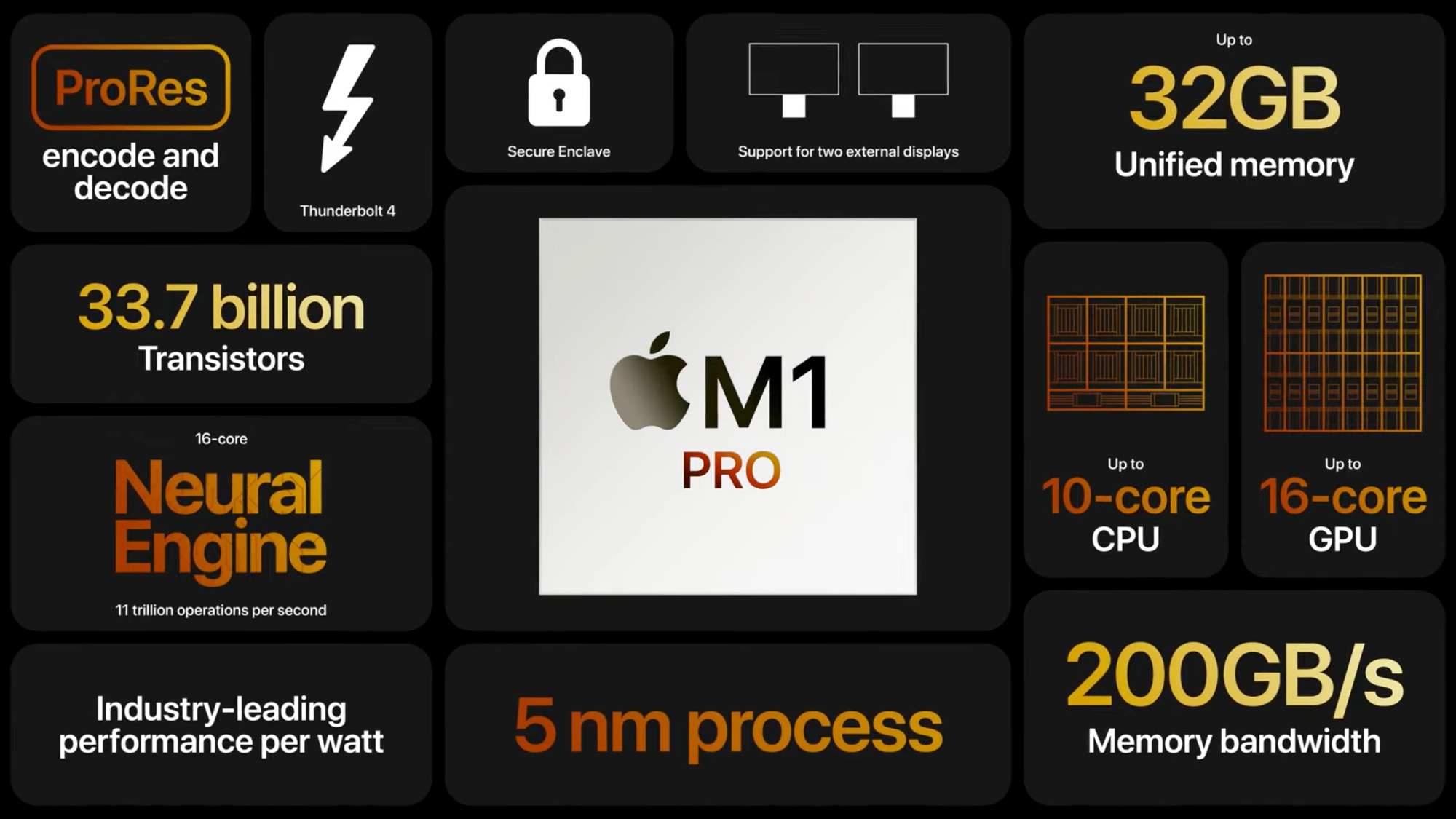
Real-Life M1 Pro Review from an App-Developer
The new M1 Pro and M1 Max MacBooks were able to perform incredibly fast in first benchmark results.
But what does that actually mean??
I‘ve ran a series of tests that are actually part of my everyday-workflow as an App-Developer. Comparing each result to my current 2017 15“ MBP. To justify if it‘s actually worth it to pay a couple thousand of Euros on this new machine.
For each task I am collecting the following datapoints:
- Time to complete task (e.g., speed of compiling code)
- Quality of result (e.g. FPS)
- Temperature the internals (provided via iStat Menu)
- Room temperature (provided via Homie)
- Battery loss (in percent points, pp) during the task
- Fan RPM during the task
This time, I went for the 14.2“ MacBook Pro. I‘ve had my 15“ for a while now and 16“ would just be too big and too heavy for traveling. Plus, we finally get the exact same internals in both sizes. So there shouldn’t be any big downsides performance-wise. And at home I have external monitors (btw, I am also looking for 5k monitors rn, lmk if you have any suggestions!).
The Tasks
- Unxipping Xcode
- Compiling WebKit
- Minecraft Gameplay FPS
- ImageOptim
- Handbreak
As expected, the M1 Pro is crushing it!!
But let‘s take a closer look:
The Specs
| MacBook Pro 15“ | MacBook Pro 14“ |
|---|---|
| 2017 | 2021 |
| 1TB SSD | 2TB SSD |
| 16GB RAM | 32GB RAM |
| 3.1 GHz Quad-Core Intel Core i7 | M1 Pro 10-Core CPU |
| Radeon Pro 560 4 GB | M1 Pro 16-Core GPU |
| Bluetooth 4.0 | Bluetooth 5.0 |
| WiFi 802.11 a/b/g/n/ac | WiFi 6 |
| Display: 2880×1800 pixels @220dpi | Display: 3024×1964 pixels @254dpi |
| macOS 12.0 Monterey | macOS 12.0 Monterey |
Interestingly, I tend to double my RAM roughly every 4 years when I buy a new notebook:
2009: White Plastic Macbook with 4GB RAM (my first computer on which I created my first apps, like iRedstone or Processing for iOS)
2013: 13“ MacBook Pro with 8GB RAM (my favorite – so far!)
2017: 15“ TouchBar MacBook Pro with 16GB RAM (the worst one)
2021: 14“ MacBook Pro with 32GB RAM
Fair Conditions
To prove that I‘m running both MacBooks at roughly the same conditions, I‘ve pinned my HomeKit Elgato EVE Thermostat into my MenuBar (using Homie), the tests are ran roughly at the same outside temperature (20ºC / 68ºF).
All tests are ran without any other apps running, except for QuickTime for screen recording (I‘m gonna add additional info if there‘s a large gap between real world data and during screen recording).
All tests are ran from battery, without any additional periphery connected.
On top of that, both machines have at least 0.5TB (≥50%) of free SSD disk space.
Between each task, I would cool down the old MBP with an external fan and charge it a little bit. This was not necessary for the M1 Pro MacBook Pro since the battery life was barely impacted, and heat not an issue.

Unxipping Xcode
Unxipping Xcode Betas is a task that nobody likes (except in Winter maybe…). It takes forever, fans spinning up, and the device becomes incredibly hot.
The new M1 Pro does it in 4:53mins which is 3.9× faster than my old MacBook Pro.

M1 Pro with 10-Core CPU
Time to complete task: 04:53 min
3.9×
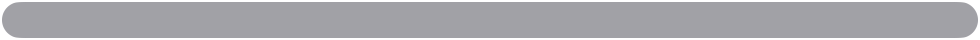
15“ MacBook Pro
with 3.1 GHz Quad-Core Intel Core i7
Time to complete task: 18:56 min
3.9×
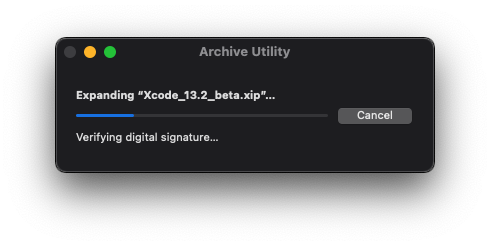
Compiling WebKit
Now that we have Xcode installed, we can proceed to compiling something!
Compiling WebKit became one of my favorite computer benchmark for this purpose. It‘s probably the largest code base I‘ve worked with so far…and compiling it from scratch used to take forever!

M1 Pro with 10-Core CPU
Time to complete task: 16:06 mins
(HOW IS THIS POSSIBLE??)
4.3×
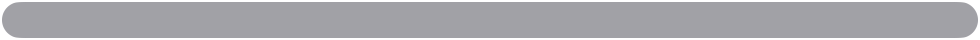
15“ MacBook Pro
with 3.1 GHz Quad-Core Intel Core i7
Time to complete task: 1:08:56 hours
3.7×

Minecraft FPS
You might wonder, why would I benchmark Minecraft as part of this Review? Well, my very first App iRedstone is indeed very much Minecraft-related. It‘s a guide teaching the basics of electrical engineering and computer science using the Redstone-mechanics within Minecraft.
Minecraft was running on Java 16.0.1 64bit in native full screen resolution on both machines.

M1 Pro with 10-Core CPU, 16-Core GPU
75fps
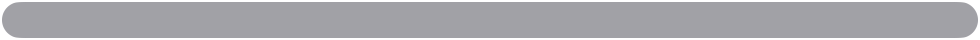
15“ MacBook Pro
with 3.1 GHz Quad-Core Intel Core i7,
Radeon Pro 560 4 GB
12fps
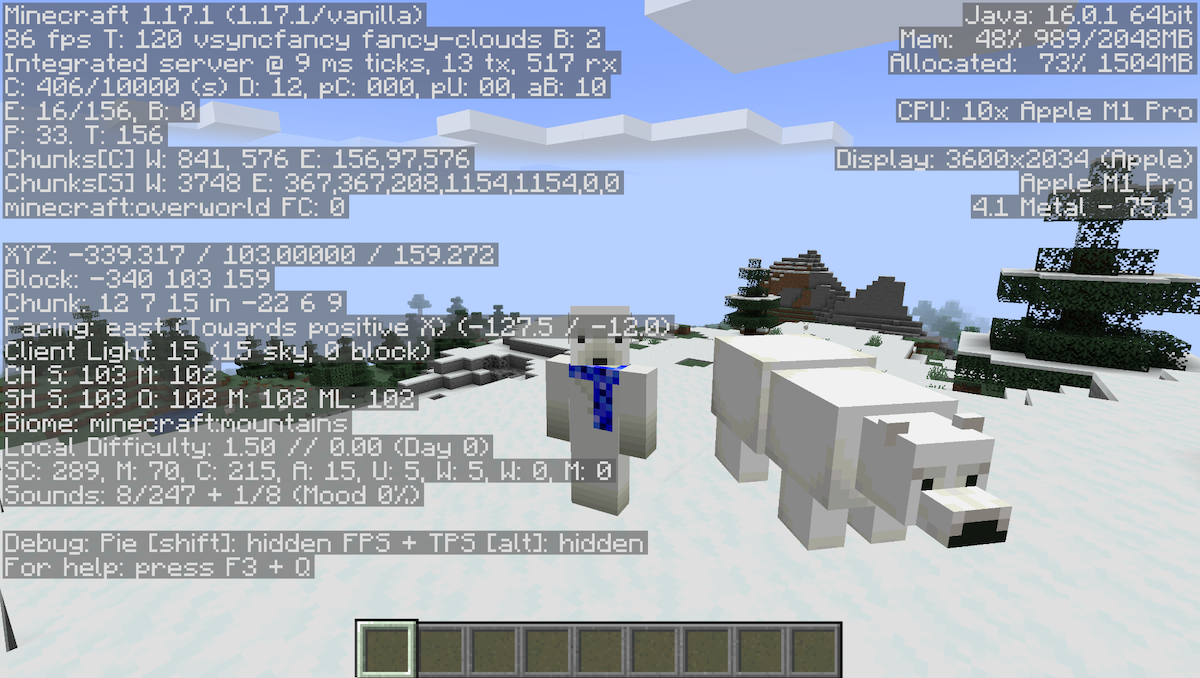
Image Compression with ImageOptim
ImageOptim is a handy tool for (lossless) image compression for apps or websites. The results can be astonishing (usually saves 30% file size per image), without diminishing quality of images.
However, this is a very CPU-intensive task, that‘s why we‘re seeing such incredible improvements on M1 Pro.

M1 Pro with 10-Core CPU, 16-Core GPU
Time to complete task: 16.726s
2.2×
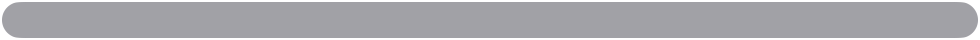
15“ MacBook Pro
with 3.1 GHz Quad-Core Intel Core i7,
Radeon Pro 560 4 GB
Time to complete task: 36.758s
2.2×

Handbrake Video Compression
Handbrake is for videos, what ImageOptim is for images. Similarly important, I always use it to compress videos to be uploaded into apps or websites.
Even though I don‘t have an M1 Max in my computer, the performance increase is incredible.
In my test, I converted a 1GB .mov file to .mp4.

M1 Pro with 10-Core CPU, 16-Core GPU
Time to complete task: 1:52 mins
2.9×
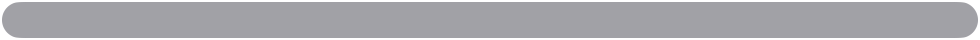
15“ MacBook Pro
with 3.1 GHz Quad-Core Intel Core i7,
Radeon Pro 560 4 GB
Time to complete task: 5:25 mins
2.9×

Conclusion
This is a piece of technology that actually fascinates me: The new M1 Pro MacBook Pro is unlike any other notebook I‘ve used before. It is pure magic giving us pro-users what we need without compromises.
EVERYTHING IS FASTER WHILE THE BATTERY ACTUALLY PROVIDES JUICE FOR A WHOLE DAY OF WORK!
The new MacBook Pro has been crushing it in my real-life benchmark scenarios. And all of that, without charging, without notable fan noise (except for the WebKit compile), and while a bunch of iCloud setup stuff was still going on in the background (e.g., downloading messages on iCloud). I haven‘t charged it at all and it‘s still at 43%. HOW IS THIS POSSIBLE???
This is the Computer for people who sit in front of computers for 8 hours or more per day. And that‘s well worth 4000€, considering I‘m gonna keep it for at least 4 years.